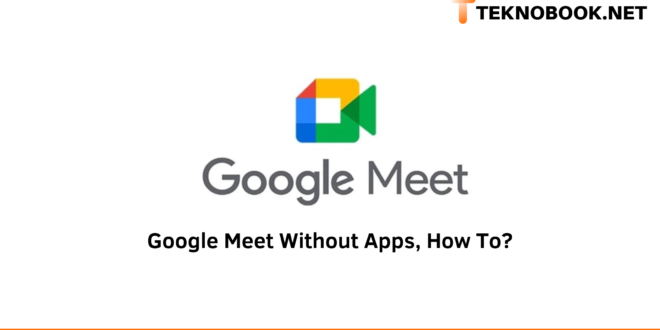Using the Google Meet application is commonplace, especially among students, students, and staff. What about Google Meet without an app?
Is it possible if you could use it without having to download it?
You don’t have to worry because you can join meetings on Google Meet without having to download the application.
Therefore, here’s how to join GMeet without an application that you can follow quickly and easily!
Tutorials on how to use Google Meet without having to download the app
If you don’t know what Google Meet is, it’s one of the applications you can use to conduct online meetings. The Google Meet application has been popular since the Covid-19 pandemic and is still used today.
For those of you who are curious and curious about whether Google Meet on your phone should download the application, the answer is no. You don’t need to download the Google Meet application to use the online meeting feature, neither on your mobile phone nor on a PC.
If you’re using a mobile phone, you can join online meetings in Google Meet through Gmail. Then, if you’re using a laptop, you can join online meetings on Google Meet through the official website.
To make it even clearer, here’s how to use Gmeet without an app you can easily follow!
-
Tutorial to Follow Google Meet on Laptop without Using an App
For those of you who want to know how to use Gmeet on a laptop without an application, you can indeed do it very easily. You can join online meetings on Gmeet without having to download the app in the following way!
If you want to join a meeting in Google Meet, you can enter the code or link you received from the host on the download page.
You can then select the “Next” or “Join Now” option to join the online meeting in Google Meet.
However, if you want to create a new meeting room in Google Meet, you can go to the download page and click on the “New Meeting” option.
Then select the “Get meeting link to share” option and share the link with the people or groups you want to meet with on Google Meet.
-
Tutorial to Follow Google Meet on Phone without Using App
In addition to using a PC, you can also use Google Meet on your mobile phone without having to download the application first, which is done in the following way!
- First of all, you can open the Gmail app and then click on the camera icon to enter the “Google Meet” menu.
- After that, you can select the “New Meeting” option if you want to start a new meeting and share the link with the person or group you want to meet with.
- Then you can select the “Join with a code” option to join a specific meeting, and then enter the meeting code or link.
Member
That’s Motiska’s explanation of how to use Google Meet without an application that you can easily follow. Hope it helps!